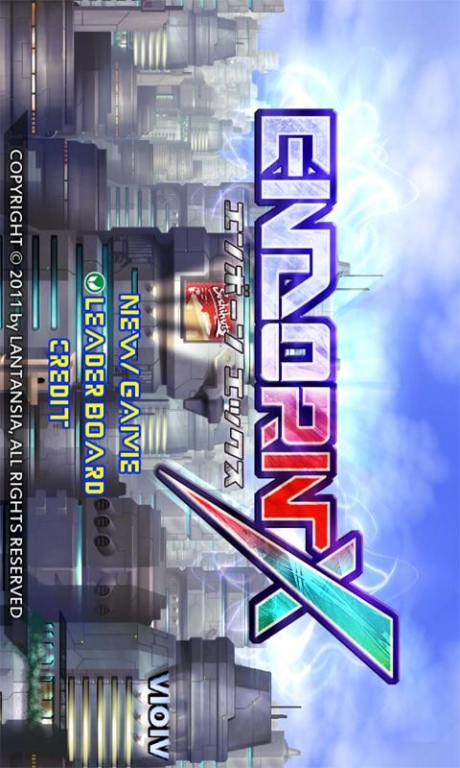EnbornX Special Version 1.11
Paid Version
Publisher Description
☆Story☆
The Earth is under attack by a Endless Reborn Machine.
Enborn-X is the final hope of humankind.
Your mission is to deport that stopless machine to the Universe and safe the World.
☆The Game☆
Enborn-X is a side-scrolling shooting game which concentrate on "giant boss battle". You control an armored girl Enborn-X to fight back a giant enemy named Enborn. Everytime you destroy Enborn, it reborns into a bigger and stronger creature. Your goal is to kill as many as you can and as fast as possible with your powerful weapons in order to get high score.
☆Weapons☆
- 35mm 3-way Spray Gun
for wide range attack
- Light Saber
for short range attack
- Hyper Laser Cannon
for massive destruction
☆Features☆
★ Challenging HUGE boss battle
★ Three kinds of destructive weapon with infinite ammo
★ Unlimited mutating enemy
★ Massive amount of missile and bullet
★ Hi-res quality graphics
★ Beautiful artwork
★ Wonderful music
★ Supports Openfeint Leaderboard
★ XPERIA PLAY Optimized
About EnbornX Special Version
EnbornX Special Version is a paid app for Android published in the Arcade list of apps, part of Games & Entertainment.
The company that develops EnbornX Special Version is Centurysoft International Limited. The latest version released by its developer is 1.11.
To install EnbornX Special Version on your Android device, just click the green Continue To App button above to start the installation process. The app is listed on our website since 2013-05-27 and was downloaded 15 times. We have already checked if the download link is safe, however for your own protection we recommend that you scan the downloaded app with your antivirus. Your antivirus may detect the EnbornX Special Version as malware as malware if the download link to com.lantansia.enbornxsp is broken.
How to install EnbornX Special Version on your Android device:
- Click on the Continue To App button on our website. This will redirect you to Google Play.
- Once the EnbornX Special Version is shown in the Google Play listing of your Android device, you can start its download and installation. Tap on the Install button located below the search bar and to the right of the app icon.
- A pop-up window with the permissions required by EnbornX Special Version will be shown. Click on Accept to continue the process.
- EnbornX Special Version will be downloaded onto your device, displaying a progress. Once the download completes, the installation will start and you'll get a notification after the installation is finished.